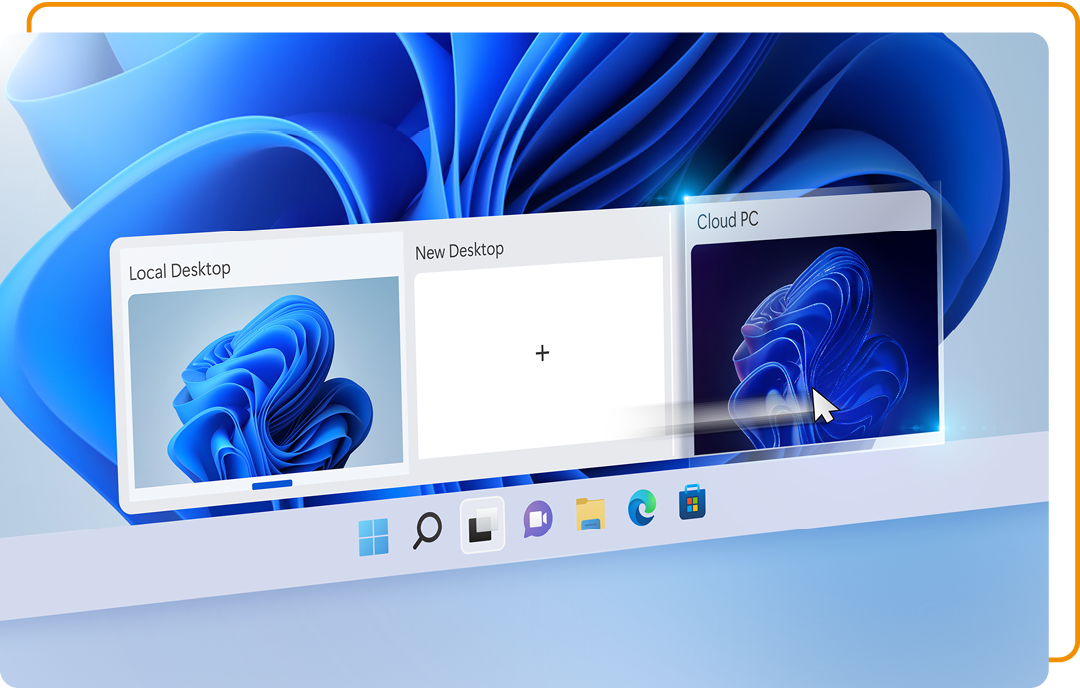What if you could access your Windows desktop and apps from any device, anywhere, with just an internet connection?
What if you could enjoy the same performance, security, and productivity on your laptop, tablet, or smartphone, without compromising your data or settings? What if you could scale up or down your computing power and storage as you need, without investing in hardware or infrastructure?
Meet Windows 365 – Microsoft’s latest innovation in Cloud PC.
What are the benefits of Windows 365?
Your workforce is changing, and you need to stay ahead of the security and productivity challenges. The device is key to this, with the aim of offering many computing options that are simple to set up. Here are some of the advantages:
Windows 365 is designed for simplicity and enables a variety of scenarios for the new world of work. It is a complete software-as-a-service (SaaS) solution that provides users with a full Windows 11 experience on any device.
Windows 365 Cloud PC relies on Azure to deliver a reliable, scalable, and secure solution. Organisations can meet the needs of their evolving workforce with a wide range of easy-to-configure computing options, without sacrificing performance and security.
Windows 365 allows employees to access their personalised Windows experience from any device, anywhere. This enables a more flexible and productive work environment, especially for remote or hybrid work scenarios.
Windows 365 combines the power and security of the Microsoft cloud with the versatility and simplicity of a PC. This ensures that employees can work securely from any device, while organisations can maintain control and compliance.








Additionally, Microsoft has announced that Windows 365 subscriptions will include Extended Security Updates (ESUs) at no additional cost for Windows 10 devices that access Windows 365. This new option gives organisations the flexibility to continue using older Windows 10 devices for longer, supporting both cost and sustainability goals, through extending the life of these devices for an additional three years.
Supporting our Windows 365 customers






Microsoft Windows 365 FAQs
Windows 365 is a cloud service that creates a new kind of Windows virtual machine (Cloud PCs) for each of your end users. Every Cloud PC belongs to a licensed user and is their own Windows device. Windows 365 offers the benefits of Microsoft 365 for productivity, security, and collaboration.
Windows 365 offers secure and adaptable work solutions for organisations of any size that have elastic workforces, remote workers, or specific workloads. Windows 365 has flexible computing and storage features and can be reached from any device.
Windows 365 Frontline is a variant of Windows 365 that helps organisations reduce expenses by offering a single licence to create three Cloud PC virtual machines. Each licence:
- Allows you to provision up to three Cloud PCs per licence
- Any three employees can use the Cloud PCs non-concurrently
Windows 365 Frontline is made for workers who only need occasional access to their own Cloud PCs. This system helps organisations that are more flexible and spread out, using different devices. Frontline Cloud PCs are useful for users who are:
- A shift-based roster
- Collaborating across different locations and areas
- Workers with reduced hours
- Temporary staff