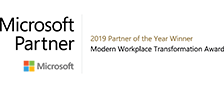Azure End User Computing (EUC) solutions encompass a range of services and tools designed to deliver a seamless and secure desktop and application experience to users, regardless of their location or device.
There are a number of complimentary offerings from vendors such as Nerdio, Citrix, and VMware that provide a management overlay on top of virtualised desktops and applications hosted on Azure’s global cloud infrastructure. Azure EUC solutions are tailored to meet the demands of modern remote and hybrid work environments, offering flexibility, scalability, and robust security.
Phoenix is a Microsoft Azure Expert MSP which is the highest level of Microsoft accreditation. It independently validates our expertise and quality of cloud transformation services, covering planning, migration, optimisation, operation and management of cloud services on the Azure platform.
In addition, in 2024 our Windows 365 Principal Consultant was awarded MVP status from Microsoft in recognition of the technical leadership we’ve demonstrated across cloud endpoints.


As a former UK Country Partner of the Year, Azure Expert MSP holding multiple Specialisations, and all solution partner designations, our mutual customers can be assured they are receiving industry leading services and managed services.”
Eleri Gibbon, Director, Services Partner, Global Partner Solutions – Microsoft UK
Use cases for Azure EUC solutions
Explore the diverse use cases where Azure End User Computing (EUC) solutions are driving innovation and efficiency across industries. From enabling remote work and ensuring business continuity to providing secure access to sensitive data and facilitating education and training, Azure EUC solutions offer a versatile platform to meet a wide range of organisational needs.
Azure Virtual Desktop
Give workers access to desktops and apps from anywhere
Azure Virtual Desktop (AVD) is a comprehensive desktop and application virtualisation service hosted on Microsoft Azure. It enables organisations to deliver a secure, scalable, and fully managed virtual desktop infrastructure (VDI) to their employees.
AVD allows users to access Windows desktops and applications from anywhere, on any device, enhancing productivity and flexibility. It supports multi-session Windows 10 and 11, enabling cost-efficient resource utilisation. Integrated with Azure’s security and compliance features, AVD ensures data protection and regulatory adherence.
With simplified management through the Azure portal, AVD streamlines the deployment and administration of virtual desktops, making it an ideal solution for modern remote and hybrid work environments.


Looking for a managed service for your Azure Virtual Desktop?
Explore our Managed Azure Virtual Desktop (AVD) managed service now.
Discover our managed AVD service nowWhere to start with Microsoft Azure EUC solutions
Conducting a comprehensive assessment before migrating to Azure is paramount, as it provides a clear roadmap to calculate a total cost of ownership, identify potential bottlenecks, and to streamline the migration planning process. By thoroughly evaluating your existing infrastructure, you gain insights into workload dependences, resource utilisation patterns, and potential areas for cost optimisation.
This proactive approach ensures a seamless transition to Azure, minimising downtime and mitigating risks. Our Phoenix Surveyor is broken into two areas depending on your needs:
Surveyor Migrate is designed for organisations looking for the rapid adoption/ migration of workloads and require a “rapid lift and shift” of virtual machines (VMs) and applications.
The rapid lift and shift approach to Azure migration offers organisations an accelerated pathway to unlock the power of the cloud, without the need for complex application redesign or rearchitecting. This method involves swiftly moving existing on-premises applications and workloads to Azure, minimising disruptions and accelerating time-to-value.
Surveyor Migrate not only expedites the migration process but also ensures continuity in operations, enabling you to harness the scalability, security, and innovation of Azure.
Talk to us about Surveyor MigrateSurveyor Modernise provides an assessment of your current application estate. It offers organisations with a strategic multi-stage roadmap for the modernisation of its estate over multiple years.
This road-map leverage’s Azure native services and aligns each stage with your business objectives, in addition to calculating a total cost of ownership. This approach ensures a tailored transformation that maximises efficiency and innovation.
The result is not just a migration, but a holistic application modernisation that unlocks the full potential of Azure’s native services.
Talk to us about Surveyor ModerniseMicrosoft Azure EUC FAQs
End User Computing (EUC) is the ability of users to access enterprise applications and data from any location, at any time, using one or more devices that connect to virtual desktop infrastructure (VDI) hosted either on the enterprise’s site or in the public cloud.
Azure Virtual Desktop (previously called Windows Virtual Desktop) is a service that lets you run desktops and apps on Azure. Some of the main features are: Provide a complete Windows experience with Windows 11, Windows 10, or Windows Server. Use single-session to give devices to one user, or use multi-session for more capacity.
A virtual desktop is a ready-made image of operating systems and applications that has its desktop environment isolated from the actual device that accesses it. Users can connect to their virtual desktops over a network from anywhere. Any endpoint device, such as a laptop, smartphone or tablet, can access a virtual desktop. The virtual desktop provider puts client software on the endpoint device, and the user then works with that software on the device.
VDI, or virtual desktop infrastructure, is IT infrastructure that allows you to use company computer systems from almost any device (like your personal computer, smartphone, or tablet), instead of needing a physical machine from your company that has to be managed, fixed, and updated. You can access the same company servers, files, apps, and services from any approved device securely through a desktop client or browser.
Windows 365 is a cloud-based service that makes a new kind of Windows virtual machine (Cloud PCs) for your end users. Each Cloud PC belongs to one user and is their own Windows device. Windows 365 offers the productivity, security, and collaboration benefits of Microsoft 365.
With VMware’s Horizon Cloud on Microsoft Azure, you can easily deliver virtual desktops and applications on Microsoft Azure. The solution lets you link your own Microsoft Azure instance to the Horizon control plane, and enables you to create and manage virtual desktops and applications on-site and in the cloud and work remotely.