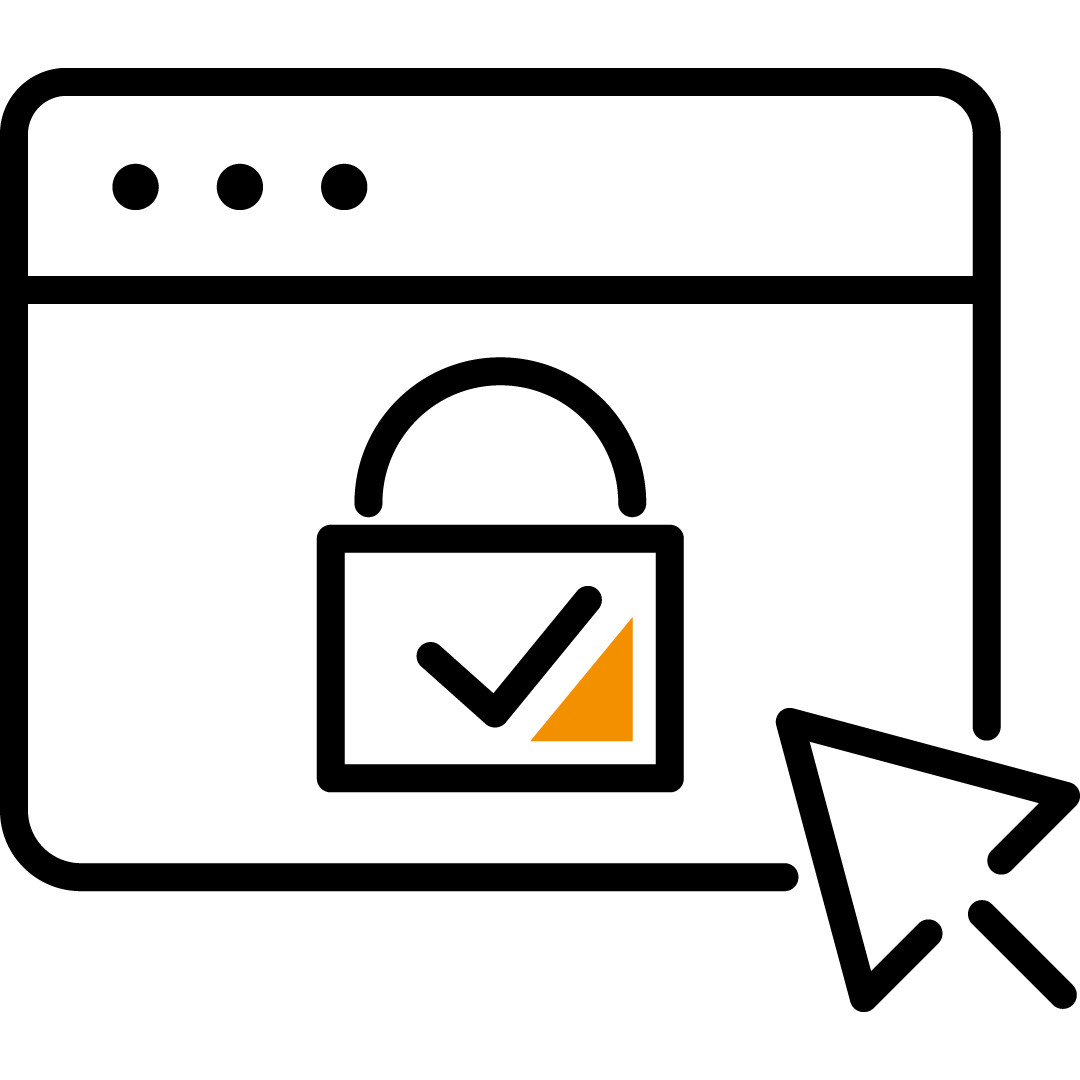Keeper Security is changing the way people and organisations approach cyber security worldwide. There solutions offer a cost effective and user-friendly approach to keeping your users safe on all their devices and prioritising trust and privacy.
Keeper’s advanced privileged access management solution is quick to set up and works seamlessly with any technology setup. Its aim is to prevent security breaches, lower help desk expenses, and ensure compliance with regulations. Trusted by millions of individuals and thousands of organisations, Keeper Security leads in password management, secrets protection, privileged access management, secure remote access, and encrypted messaging.


Keeper Security password management
Keeper Security keeps your passwords and sensitive information safe with high-end security measures, giving you full visibility and control.
From the central data storage to everyday workspaces, Keeper ensures the highest level of security for your organisation and prevents cyber threats. It helps safeguard access to applications, systems, and confidential information using a zero-trust and zero-knowledge system. Auditing and compliance processes are also made simpler and more robust, while providing comprehensive visibility, control, and reporting across your organisation.
With Keeper Password Manager, you’ll have access to:
- Enterprise password management: protect, manage, and share your organisation’s passwords, metadata, and files
- Secrets management: protect critical infrastructure and CI/ CD pipelines, while eliminating sprawl
- Connection management: instantly access your infrastructure with zero-trust security and without a VPN


Keeper Security’s Privileged Access Management (PAM)
Designed to safeguard sensitive data and critical systems within organisations, Keeper Security’s PAM solution focuses on controlling and monitoring access to privileged accounts which are often targeted by cyber attackers due to their elevated permissions.
By implementing robust access controls, authentication mechanisms, and session monitoring features, Keeper PAM helps organisations mitigate the risks associated with insider threats, external breaches, and unauthorised access.
Some of the key features and benefits of Keeper’s PAM solution include:
- Rapid deployment: a quick deployment will minimise disruption to existing workflows and enables you to enhance your security posture quickly
- Flexible integration: Keeper PAM seamlessly integrates with various technology stacks and existing infrastructure
- Prevention of breaches: through tight access controls and privileged session monitoring, Keeper PAN helps prevent unauthorised access to critical systems and sensitive information
- Reduced operational costs: by streamlining access management processes, you’ll reduce the risk of security incidents and lowers costs associated with help desk support and incident response


Keeper Security FAQs
Keeper Security helps you create, store, and manage strong passwords across all your devices and applications, using advanced encryption and zero-knowledge architecture. Keeper Security also offers features such as password sharing, single sign-on, zero-trust security, and remote infrastructure access to enhance your productivity and security. By using Keeper Security, you can protect your online accounts, data, and identity from cyber threats, while reducing operational costs and improving compliance.
Keeper Password Manager is a software application that securely stores and manages your passwords, login credentials, and other sensitive data in an encrypted vault. You can access your vault from any device, browser, or platform, and sync your data across all your devices. Keeper Password Manager also helps you create strong and unique passwords for each of your online accounts, and autofill them when you log in. With Keeper Password Manager, you can simplify and secure your digital life.
Password management is the practice of creating, storing, and using strong and unique passwords for different online accounts and applications. Password management helps you protect your online identity and data from cyber attacks, such as phishing, credential stuffing, and brute force attacks. Password management also reduces the risk of forgetting or losing your passwords and makes it easier to log in to your accounts without typing or remembering them.
Password security is important because passwords are the key to your online accounts and data. If your passwords are weak, stolen, or reused, hackers can easily access your personal and professional information, such as your emails, bank accounts, social media profiles, and company files.