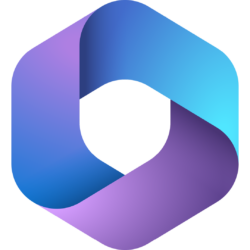The combination of Adobe Acrobat and Acrobat Sign with Microsoft Cloud solutions are working to drive efficiency and simplicity, unlocking improved processes. All integrations are included directly within Microsoft 365 apps, giving your employees more free time and efficiency.
With the Adobe/ Microsoft integration, organisations like yours have seen:
Go paperless with Adobe and Microsoft Surface
Accelerate productivity, strengthen security, transform end-user experiences, and improve sustainability with Microsoft Surface and Adobe Acrobat Pro.
Reducing your organisation’s paper usage is a key starting point for your overall sustainability and digital transformation strategies, and using the right technology enables you to go ‘paper-light’ effectively and rapidly. But transforming your paper-based processes into digital ones has wider benefits for your organisation too.
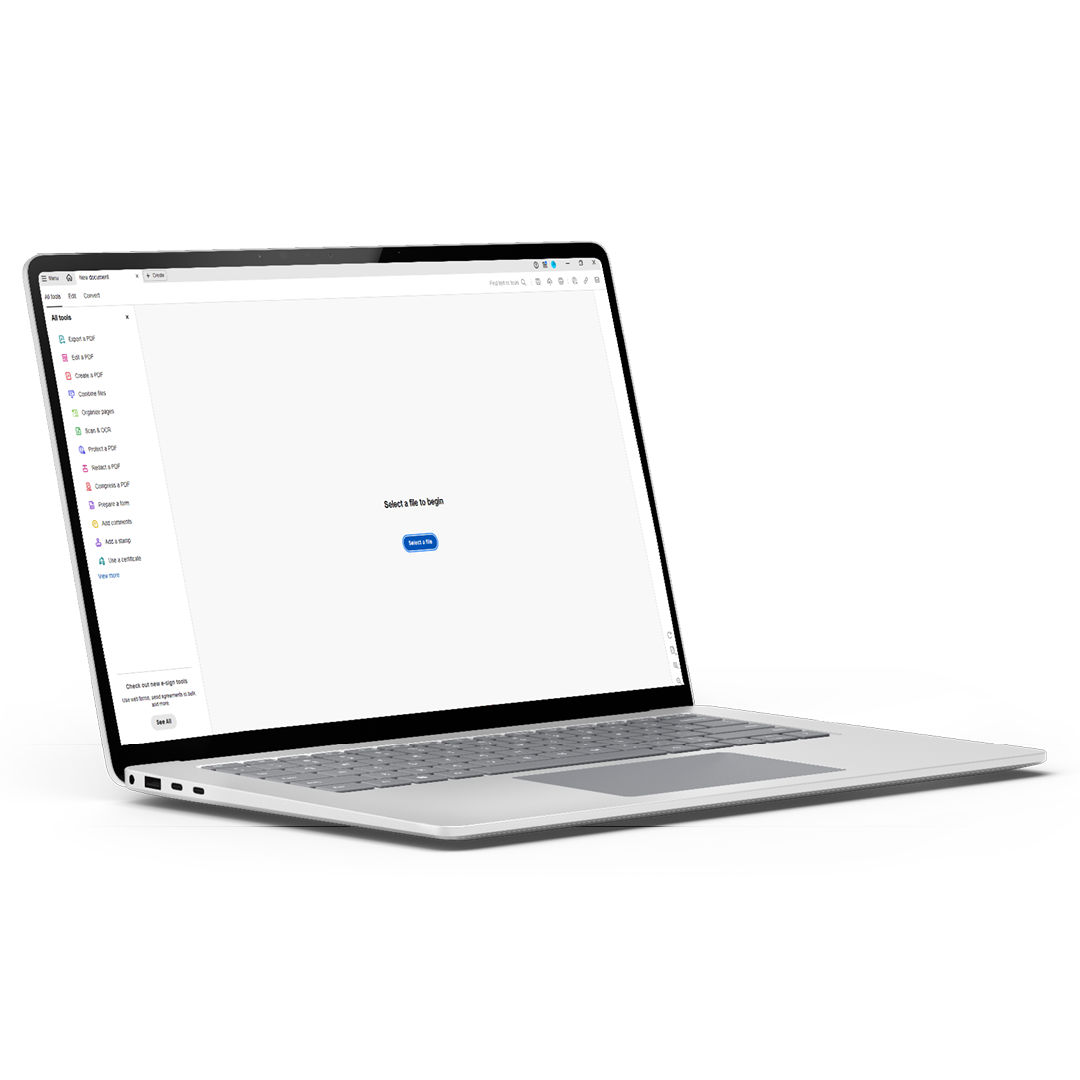
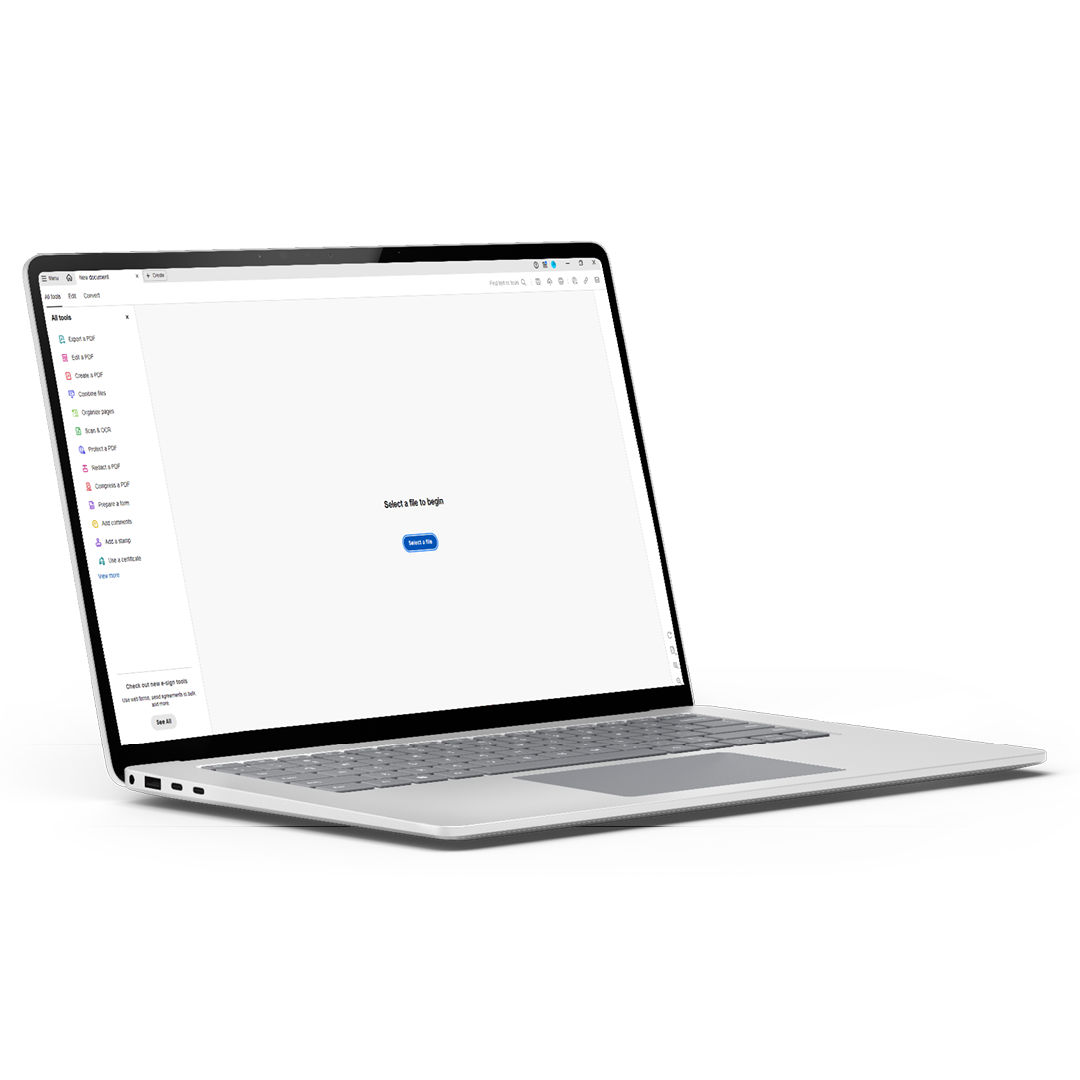
Adobe Acrobat Sign
Sign documents or request signatures on any device, including mobile. Recipients don’t even need to log in. Find out how much paper you’ll save by adopting Adobe Acrobat Sign by clicking below.
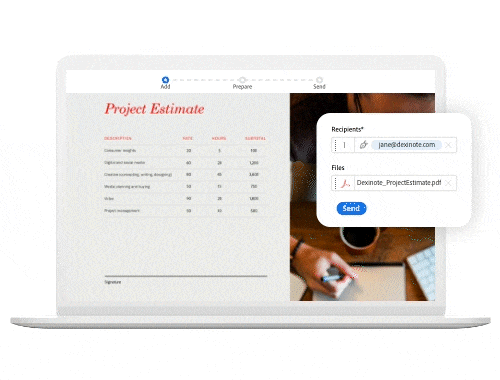
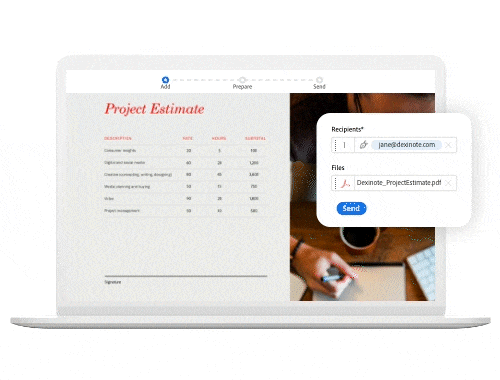
Book your free Surface demo device today and start your paperless journey!
Book a call with our Microsoft Surface Specialist today to arrange your free Surface demo device and to find the right solution for you.
Our Adobe Workshops are award winning!
We are thrilled to announce that our Adobe workshops have been recognised with the Adobe’s EMEA Best Services Program 2024 Award during the Adobe Partner Connect event.
This award is a testament to our commitment to delivering exceptional service and innovative solutions to our customers.


Adobe and Microsoft FAQs
Microsoft Surface devices provide a powerful hardware platform that complements Adobe Acrobat Sign’s features perfectly. With the combination of Surface devices and Acrobat Sign, users can enjoy a seamless, touch-enabled experience for signing documents digitally, thereby eliminating the need for paper-based processes.
By utilising Microsoft Surface devices in conjunction with Adobe Acrobat Sign, organisations can significantly reduce their reliance on paper-based documentation. This transition to digital workflows not only enhances efficiency but also contributes to sustainability efforts by minimising paper waste and reducing carbon footprint.
Yes, the integration between Microsoft and Adobe technologies is designed to support cross-platform compatibility. Whether you’re using Windows, macOS, iOS, or Android, you can seamlessly access and interact with documents across different devices, ensuring flexibility and accessibility for all users.
Both Microsoft and Adobe prioritise security and data protection. The collaboration between the two companies adheres to industry-leading security standards, including encryption, authentication, and access controls, to safeguard sensitive documents and ensure compliance with regulatory requirements.
No, the integration between Microsoft and Adobe technologies is designed to be seamless and hassle-free. Users can access Adobe features directly within Microsoft applications, eliminating the need for additional software installations or complex configurations.
Getting started with Microsoft and Adobe integration is simple. Get in touch today to learn about the integration capabilities and best practices for implementation. We have dedicated Microsoft and Adobe Specialists who can support your digital journey, discuss your requirements, and answer any questions you may have.
Yes, the integration between Microsoft and Adobe technologies offers flexibility and customisation options to meet the unique requirements of different businesses. Whether it’s customising workflows, integrating with third-party applications, or configuring security settings, organisations have the freedom to tailor the integration according to their specific needs and preferences.