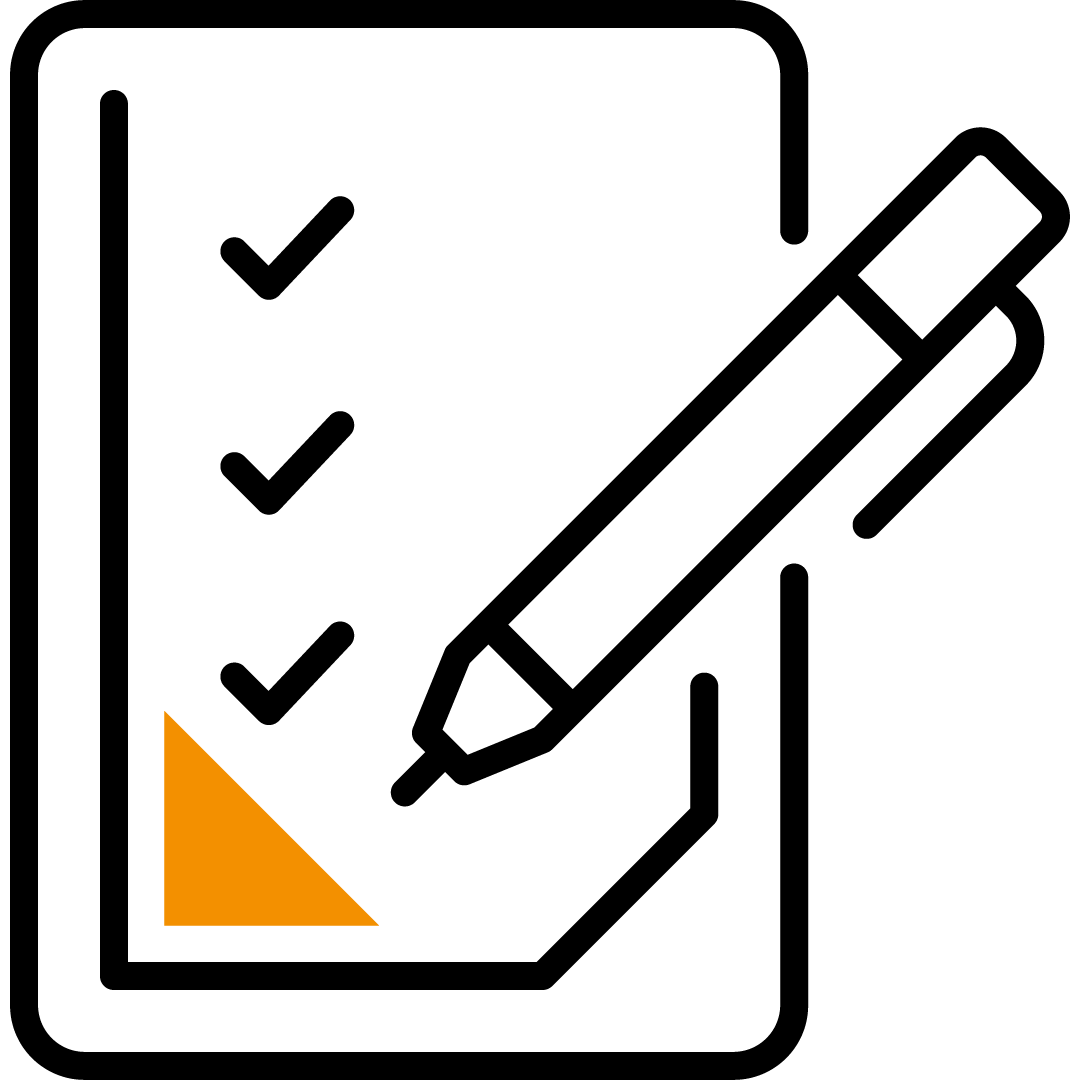The FastTrack Ready partner programme is invitation only, with only 350 FastTrack partners globally. As a Phoenix customer, this means that you get access to our specialised knowledge combined with the benefits of FastTrack and best methodology in practice.
Microsoft FastTrack enables your organisation to deploy Microsoft cloud solutions and drive user adoption with:
- Onboarding assistance
- Engineering expertise
- End-to-end guidance
We are proud to be the leading FastTrack partner in the UK and Europe, and a finalist for the Global Microsoft FastTrack Ready Partner of the Year Award in 2023, providing unparalleled expertise and support to organisations.


Our Microsoft FastTrack services
Our Compliance Centre Immersion Experience (CCIE) is a high-level introduction to the compliance portal available to you as a M365 customer.
The session, typically around one hour, provides insight into the features available to you when investing in Microsoft 365 E3 and more advanced features from the Microsoft compliance stack and E5.
Our Modern Management Immersion Experience (MMIE) is a high-level introduction to the Microsoft Endpoint Manager portal available to you as a M365 customer.
The session, typically around one hour, provides you with insight into the tools that deliver unified endpoint management across company-owned and Bring Your Own Device (BYOD) scenarios, such as Configuration Manager and Intune.
Our Security Immersion Experience (SIE) is a high-level introduction to the Security Portals available to you as a Microsoft 365 customer.
The session, typically around one hour, gives an insight into the information Microsoft provide to you as a M365 Security customer and the key areas available to view your security posture.
The Teams Apps Discovery Workshop is a high-level introduction to the applications available within Teams, covering the core Microsoft apps, third-party apps, and app templates.
It will also include new Microsoft Viva Products, showcasing the capabilities of the apps and use cases.
The SharePoint Online Immersion experience is a high-level introduction to SharePoint Document collaboration within Teams, including the setup of the Teams Sites and channels.
The session is usually an hour and covers all collaboration features and recommendations for setup.
Join our M365 Heatmap session where we will review the whole range of M365 Products, from Office to Security, and assess your current set up and plan out your next steps. The goal of this session is to ensure Phoenix are supporting you at every stage of your Microsoft journey, whether that is through FastTrack, funding options, or professional services.












NHS Central Tenant FastTrack
Microsoft has chosen Phoenix as one of the FastTrack Partners that will assist NHS Central Tenant organisations with the deployment of various M365 workloads.
Support will be tailored to suit the organisation’s specific needs, ensuring successful adoption to maximise the use of M365 services. Included workloads are:
- Microsoft Teams – Core
- Microsoft 365 Apps
- Microsoft Teams – Rooms
- Microsoft Teams – Phone
- Microsoft Intune (Cloud-attach: Intune, SCCM)
- Windows client OS deployment
- Microsoft Defender for Endpoint (MDE) / Microsoft Defender Advanced Threat Protection (MDATP)


Microsoft FastTrack Eligibility Checker
Microsoft FastTrack FAQs
If you have 300 or more licenses of one of the eligible plans from these Microsoft product families: Microsoft 365, Office 365, Microsoft Viva, Enterprise Mobility & Security, and Windows 10/ 11, you can get Microsoft FastTrack help. Eligible plans can be for one product (like Exchange Online) or a group of products (Office 365 E3). There are many buying options, so talk to your Phoenix Account Manager for more details.
Microsoft FastTrack Ready Partners are trusted Microsoft partners who offer the FastTrack benefit for Microsoft. They help customers remotely with setting up and using Microsoft products. They use the same content, tools and practices as Microsoft Engineers.
Microsoft FastTrack is a service that helps customers set up Microsoft cloud solutions. Customers who have eligible subscriptions to Microsoft 365, Azure, or Dynamics 365 can access FastTrack without paying extra for as long as their subscription lasts.